CloudFormationで作成したDynamoDBのGSI(グローバルセカンダリインデックス)の名前を変更しようとするとCannot perform more than one GSI creation or deletion in a single updateというエラーが発生します。GSI名をCloudFormationで変更したい際の対処法を記載します。
結論 どのように対処したか
CloudFormationでGSI名を変更しようとするとエラーになります。なので、一旦GSIを消して再度名前を変更したGSIを作成することで対処しました。
発生した事象 スタック更新失敗(UPDATE_FAILED)
以下のようなyamlで作成したテーブルとGSIの名前を変更します。
以下はBeforeです。
#===============================================================================
# CloudFormation Template
#===============================================================================
AWSTemplateFormatVersion: 2010-09-09
Description: DynamoDB Template
#===============================================================================
# Resources
#===============================================================================
Resources:
#============================================================
#USERテーブル作成
#============================================================
tableUser:
Type: 'AWS::DynamoDB::Table'
Properties:
TableName: "USER"
AttributeDefinitions:
- AttributeName: ID
AttributeType: S
- AttributeName: NAME
AttributeType: S
KeySchema:
- AttributeName: ID
KeyType: HASH
ProvisionedThroughput:
ReadCapacityUnits: '1'
WriteCapacityUnits: '1'
PointInTimeRecoverySpecification:
PointInTimeRecoveryEnabled: false
#============================================================
#インデックス(GSI)の作成
#============================================================
GlobalSecondaryIndexes:
- IndexName: USER_NAME
KeySchema:
- AttributeName: NAME
KeyType: HASH
Projection:
NonKeyAttributes:
- JOB
- OPTION
ProjectionType: INCLUDE
ProvisionedThroughput:
ReadCapacityUnits: '1'
WriteCapacityUnits: '1'
こちらのインデックス、USER_NAMEをNEW_USER_NAMEに変更します。
#===============================================================================
# CloudFormation Template
#===============================================================================
AWSTemplateFormatVersion: 2010-09-09
Description: DynamoDB Template
#===============================================================================
# Resources
#===============================================================================
Resources:
#============================================================
#USERテーブル作成
#============================================================
tableUser:
Type: 'AWS::DynamoDB::Table'
Properties:
TableName: "USER"
AttributeDefinitions:
- AttributeName: ID
AttributeType: S
- AttributeName: NAME
AttributeType: S
KeySchema:
- AttributeName: ID
KeyType: HASH
ProvisionedThroughput:
ReadCapacityUnits: '1'
WriteCapacityUnits: '1'
PointInTimeRecoverySpecification:
PointInTimeRecoveryEnabled: false
#============================================================
#インデックス(GSI)の作成
#============================================================
GlobalSecondaryIndexes:
- IndexName: NEW_USER_NAME
KeySchema:
- AttributeName: NAME
KeyType: HASH
Projection:
NonKeyAttributes:
- JOB
- OPTION
ProjectionType: INCLUDE
ProvisionedThroughput:
ReadCapacityUnits: '1'
WriteCapacityUnits: '1'
スタックの更新を行うと以下のようなエラーが発生します。
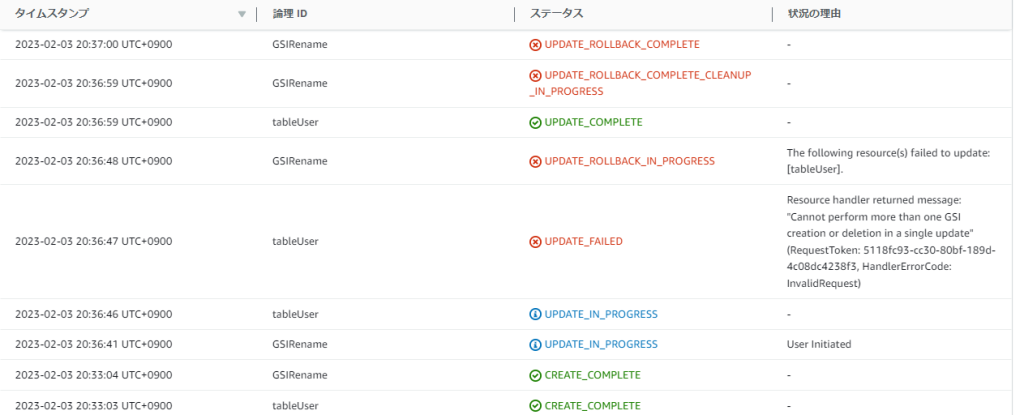
対処法 yamlから一度GSIを削除してリネーム後のGSIで更新
どうしてもCloudFormationでGSIのリネームを行いたかったので試行錯誤した結果、GSI削除→再作成でできることを確認しました。
STEP1 GSI削除
yamlテンプレートからGSIを削除します。
#===============================================================================
# CloudFormation Template
#===============================================================================
AWSTemplateFormatVersion: 2010-09-09
Description: DynamoDB Template
#===============================================================================
# Resources
#===============================================================================
Resources:
#============================================================
#USERテーブル作成
#============================================================
tableUser:
Type: 'AWS::DynamoDB::Table'
Properties:
TableName: "USER"
AttributeDefinitions:
- AttributeName: ID
AttributeType: S
KeySchema:
- AttributeName: ID
KeyType: HASH
ProvisionedThroughput:
ReadCapacityUnits: '1'
WriteCapacityUnits: '1'
PointInTimeRecoverySpecification:
PointInTimeRecoveryEnabled: falseこれでCloudFormationのスタックを更新します、するとGSIが削除されます。
GSI削除に伴い、NAMEはテーブルの属性から除外しています。除外していない場合(キーではない属性をyamlで定義している場合)はResource handler returned message: “Number of attributes in KeySchema does not exactly match number of attributes defined in AttributeDefinitionsのエラーが発生します。
STEP2 リネームしたGSIを作成
リネームしたGSIをyamlに記述します。
#===============================================================================
# CloudFormation Template
#===============================================================================
AWSTemplateFormatVersion: 2010-09-09
Description: DynamoDB Template
#===============================================================================
# Resources
#===============================================================================
Resources:
#============================================================
#USERテーブル作成
#============================================================
tableUser:
Type: 'AWS::DynamoDB::Table'
Properties:
TableName: "USER"
AttributeDefinitions:
- AttributeName: ID
AttributeType: S
- AttributeName: NAME
AttributeType: S
KeySchema:
- AttributeName: ID
KeyType: HASH
ProvisionedThroughput:
ReadCapacityUnits: '1'
WriteCapacityUnits: '1'
PointInTimeRecoverySpecification:
PointInTimeRecoveryEnabled: false
#============================================================
#インデックス(GSI)の作成
#============================================================
GlobalSecondaryIndexes:
- IndexName: NEW_USER_NAME
KeySchema:
- AttributeName: NAME
KeyType: HASH
Projection:
NonKeyAttributes:
- JOB
- OPTION
ProjectionType: INCLUDE
ProvisionedThroughput:
ReadCapacityUnits: '1'
WriteCapacityUnits: '1'
すると更新が成功してGSIができました。結果的にGSIのリネームができました。
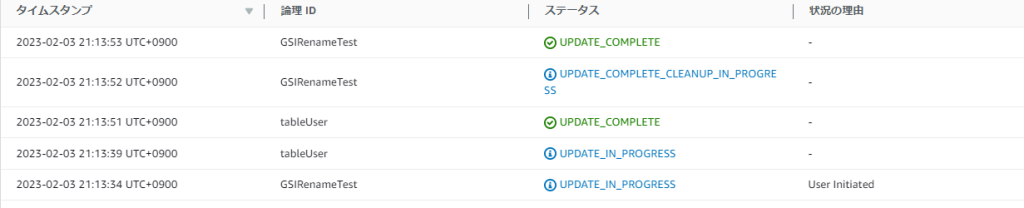
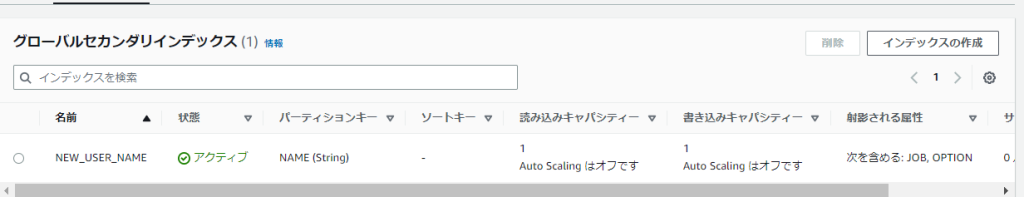
PR
当ブログはWordPressテーマSWELLを使用しています。非常に使いやすく、簡単にプロのようなデザインを使えるのでお勧めです!!
SWELL – シンプル美と機能性両立を両立させた、圧巻のWordPressテーマ
この記事がお役に立ちましたら、コーヒー1杯分(300円)の応援をいただけると嬉しいです。いただいた支援は、より良い記事作成のための時間確保や情報収集に活用させていただきます。

システムエンジニア
AWSを中心としたクラウド案件に携わっています。
IoTシステムのバックエンド開発、Datadogを用いた監視開発など経験があります。
IT資格マニアでいろいろ取得しています。
AWS認定:SAP, DOP, SAA, DVA, SOA, CLF
Azure認定:AZ-104, AZ-300
ITIL Foundation
Oracle Master Bronze (DBA)
Oracle Master Silver (SQL)
Oracle Java Silver SE
■略歴
理系の大学院を卒業
IT企業に就職
AWSのシステム導入のプロジェクトを担当
